Navigating lecture transcript in LCS (Lecture Capture System)
How do I find a lecture transcript?
Answer ID 3247 | Last updated on 03/02/2025 01.44 PM
If Automatic Speech Recognition (ASR) has been enabled for the recording, you can view the transcript by clicking on the Transcript button at the bottom right of the screen. With the transcript panel open, you can commence playing the video. Audio will appear as highlighted text in the panel as it is spoken, and you can navigate the video by searching for text within the transcript panel.
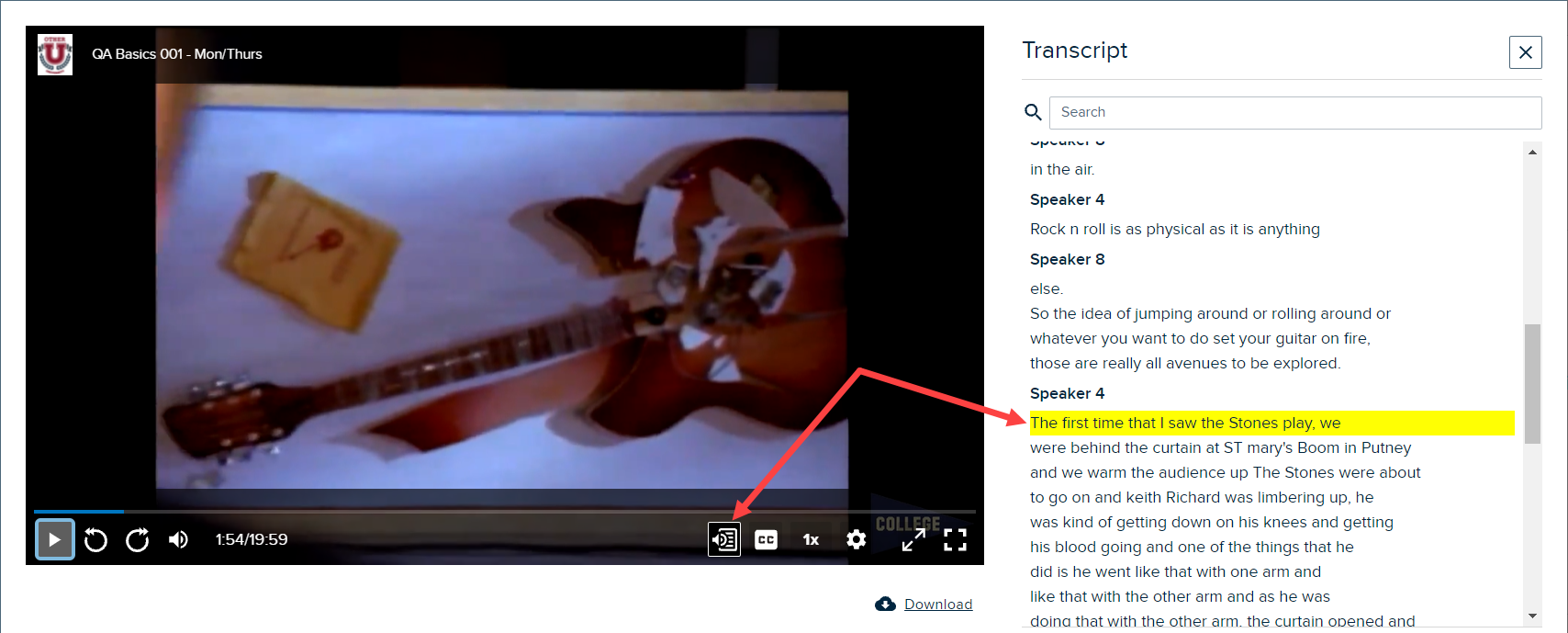
More information on viewing media transcripts is available in this echo360 support article.

